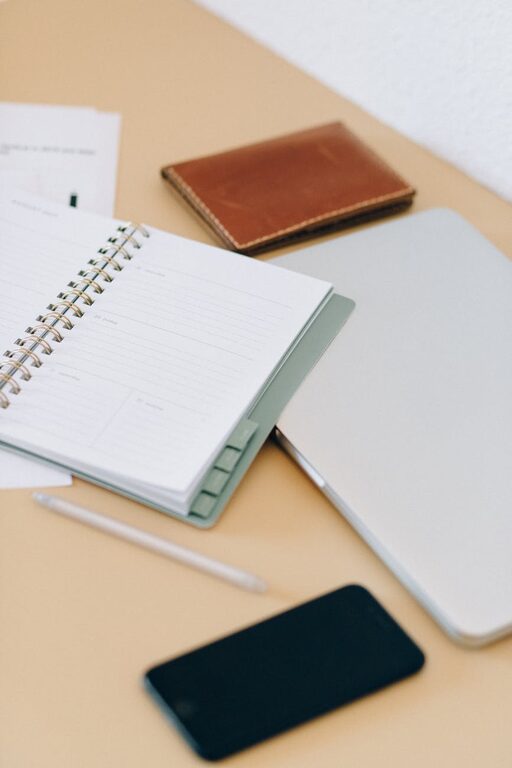Keeping cables and chargers neatly organized can transform a cluttered space into a calm, functional area. Whether you have a work-from-home setup, a gaming station, or just a drawer full of cords, managing them properly saves time and reduces frustration. In this post, we’ll explore practical ways to organize your cables and chargers efficiently.
Why Organize Cables and Chargers?
Messy cables can cause tangles, damage, and can make it hard to find the right charger when you need it. Organized cables improve safety by reducing tripping hazards and prevent wear and tear that occurs with tangled wires. Plus, a neat setup simply looks better and helps you stay productive.
Assess Your Cable and Charger Collection
Start by gathering all your cables and chargers in one spot. This helps you see what you have and decide what’s necessary.
– Sort by type: Separate charging cables, USB cords, HDMI cables, earphone wires, power strips, and adapters.
– Check for duplicates: Eliminate any cables you don’t use or that are broken.
– Label if needed: Use a labeling system or tags for cables you keep but rarely use.
Tips for Organizing Cables and Chargers
1. Use Cable Ties or Velcro Straps
Bundling cables with reusable cable ties or Velcro straps keeps them from tangling. Wrap each cable neatly in a loop and secure it.
– Velcro straps are adjustable and easy to reuse.
– Avoid using rubber bands as they can degrade and stick to cables.
2. Store Chargers Separately
Chargers come in different sizes and can be bulky. Keep them in a designated box or drawer.
– Use small boxes, bins, or clear plastic organizers to sort chargers.
– Consider labeling each charger, especially if they look similar.
3. Invest in Cable Organizers
There are many cable management products available:
– Cable sleeves or tubes: Bundle multiple cables together to keep them tidy.
– Cable clips or holders: Attach to your desk or wall to keep frequently used cables within reach.
– Cable boxes: Store power strips and excess cable length inside these boxes for a clean look.
4. Use Drawer Dividers
If you prefer using a drawer for cables and chargers, drawer dividers help keep different types separated.
– Assign sections for charging cables, USB cords, adapters, and earphones.
– Use small containers or zippered pouches inside the drawer for extra protection.
5. Try DIY Solutions
If you want to save money or get creative, make your own organizers:
– Use empty toilet paper rolls to individually store cables. Label each roll for easy identification.
– Binder clips can hold cables at the edge of a desk or shelf.
– Muffin tins or ice cube trays can separate small chargers or accessories.
6. Keep Frequently Used Cables Accessible
For cables you use daily, create a dedicated station on or near your desk.
– Use cable holders to keep them tangle-free and ready.
– Avoid storing these cables in deep drawers where they might get forgotten.
7. Manage Excess Cable Length
Cables often come in lengths longer than you need.
– Coil the excess cable neatly and secure with a tie.
– Some cables have built-in cable management features or retractable designs to reduce clutter.
8. Label Everything
Clear labeling makes it easy to find the cable or charger you need quickly.
– Use stickers, tags, or washi tape with written descriptions.
– Include device names or cable type on the label for accuracy.
Maintaining Your Cable Organization System
Organizing cables is not a one-time task. Regular upkeep keeps everything running smoothly.
– Schedule a cable check every few months.
– Remove cables you no longer use or that are damaged.
– Keep new cables organized immediately when brought home.
Benefits of a Cable-Organized Space
– Reduces stress and saves time searching for chargers.
– Protects cables from unnecessary wear.
– Helps maintain a clean, professional-looking workspace.
– Makes packing for travel or moving easier.
Final Thoughts
Organizing your cables and chargers does not have to be overwhelming. With a little planning and the right tools, you can create a neat, accessible setup that simplifies your daily routine. Start small, use labeling and bundling techniques, and you’ll quickly notice the difference a tidy space makes!
We hope these tips help you take control of the clutter and enjoy a more organized home or office.
—
If you found these ideas helpful, share your favorite cable management tips in the comments below!